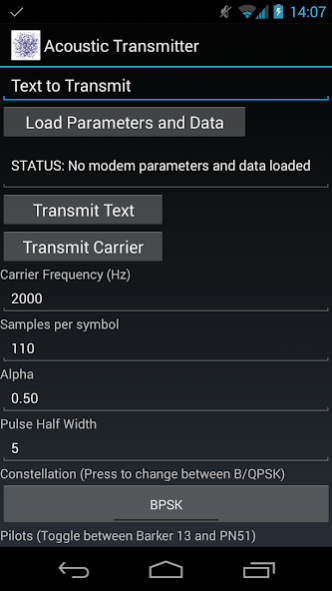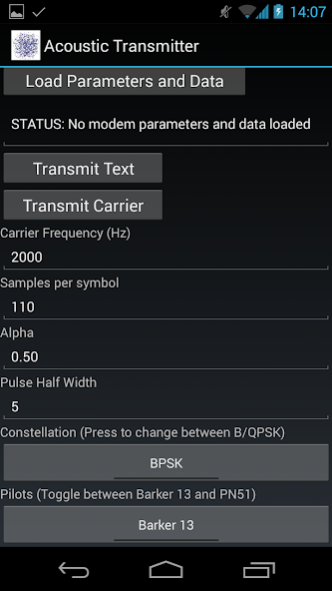Acoustic Transmitter 1.0
Free Version
Publisher Description
The Acoustic Transmitter app is designed for use with hands-on guided learning explorations in digital communication and signal processing. A guided course of study is available at iTunesU [https://go.osu.edu/commlab] and Mathworks Matlab Courseware [http://www.mathworks.com/academia/courseware/]. The app provides a digital communication transmission signal modulated to an acoustic carrier frequency.
The Acoustic Transmitter app can be operated in two modes: carrier tone and text transmission. In either case, the sampling rate to convert from a digital signal to an acoustic signal is 44.1 kHz. In carrier tone mode, the app simply transmits the waveform cos(2πfct) for a 400 millisecond duration at a user-specified carrier frequency. The user can specify any carrier frequency to explore the effects of sampling and aliasing. In the text transmission mode, the app provides a digital communication transmission modulated to a programmable acoustic carrier frequency. The transmitter implements BPSK or QPSK data modulation, user-specified pulse shaping and symbol rate, a choice of pilot symbols for synchronization, and a data payload fixed at 50 ASCII characters. A user input with fewer than 50 characters is padded with underscores to be 50 characters in length and a longer input is truncated to 50 characters.
This app is not currently available in other languages.
About Acoustic Transmitter
Acoustic Transmitter is a free app for Android published in the Teaching & Training Tools list of apps, part of Education.
The company that develops Acoustic Transmitter is Philip Chen. The latest version released by its developer is 1.0.
To install Acoustic Transmitter on your Android device, just click the green Continue To App button above to start the installation process. The app is listed on our website since 2015-11-27 and was downloaded 8 times. We have already checked if the download link is safe, however for your own protection we recommend that you scan the downloaded app with your antivirus. Your antivirus may detect the Acoustic Transmitter as malware as malware if the download link to com.mycompany.myDCAcousticTransmitter is broken.
How to install Acoustic Transmitter on your Android device:
- Click on the Continue To App button on our website. This will redirect you to Google Play.
- Once the Acoustic Transmitter is shown in the Google Play listing of your Android device, you can start its download and installation. Tap on the Install button located below the search bar and to the right of the app icon.
- A pop-up window with the permissions required by Acoustic Transmitter will be shown. Click on Accept to continue the process.
- Acoustic Transmitter will be downloaded onto your device, displaying a progress. Once the download completes, the installation will start and you'll get a notification after the installation is finished.